Business Process Management Tools | 2023 Guide + 5 Picks
Choosing business process management tools can be a bit of a minefield. There are a lot of vendors and SaaS tools out there promising the world. Then, we have a corresponding number of companies struggling to achieve the results they expect.
If this sounds familiar, you’re in the right place.
Today, we’re going to be clearing up some misconceptions around business process management tools.
And there’s a lot of ground to cover too.
You see, there isn’t even a huge amount of clarity out there about what actually counts as BPM software and what doesn’t. So, you can imagine how difficult many businesses find it to choose the right tools for their needs.
So, we need a cohesive approach that enables us to choose the right tools for us, based on our unique circumstances. That’s part of what we’re covering today. We’ll also be thinking more generally about the role technology plays in process management and transformation.
And of course, we’ll check out our top picks for 2023.
But first, let’s start with the basics.
What are business process management tools?
This is a surprisingly tough question, but an important one all the same. The trouble is that so many tools bill themselves as BPM software. From simple diagraming apps to sophisticated automation solutions.
Still, we need a working definition.
So, in generic terms, a business process management tool is any piece of software that we can leverage to improve efficiency, accuracy, and transparency within regular, repeated tasks.
This is a bit vague though. So what else characterizes BPM tools?
One element is the fact that BPM tools are specifically focused on how we carry out different tasks. So, the distinction is that they’re used to facilitate process improvements generally, rather than a discrete use case.
Let’s drill a bit deeper into what BPM software actually does.
Are all BPM tools the same?
You can probably guess where we’re going with this. We can point to a number of different categories and classes of BPM tools, that we’ll need to get our heads around.
Let’s start by thinking about the scope of different tools.
On the one hand, we have platforms that are aimed at very specific issues under the BPM umbrella. For example, dedicated tools for process analysis, documentation, monitoring, or automation.
On the other hand, there are platforms that aim to be all things to all processes. So, the idea behind these tools is to provide a single solution for each of the individual functions we saw a second ago.
These are often described as BPMS platforms.
However, there are also plenty of tools that fall outside of this dichotomy.
For instance, a huge proportion of your BPM efforts will involve tools that don’t bill themselves as process management software at all.
More on this shortly.
Additionally, there’s the fact that there are competing approaches to process management. This feeds into different solutions’ core functionality, use cases, and value propositions.
We’ll return to the kinds of tools that make up your BPM software stack a little later, but for now, the important thing to recognize is the centrality of understanding your own specific requirements, given the variety of options available.
You might also like our guide to business process optimization .
How does software fit into your BPM strategy?
This is an important but often undersold question. Essentially, there’s a misconception that your software stack is your BPM strategy.
The reality is considerably more complex.
The key is that software interventions are used to implement and manage processes. This necessitates an effective model to implement in the first place. So, it’s not the case that you can simply purchase new tools and hope for the best.
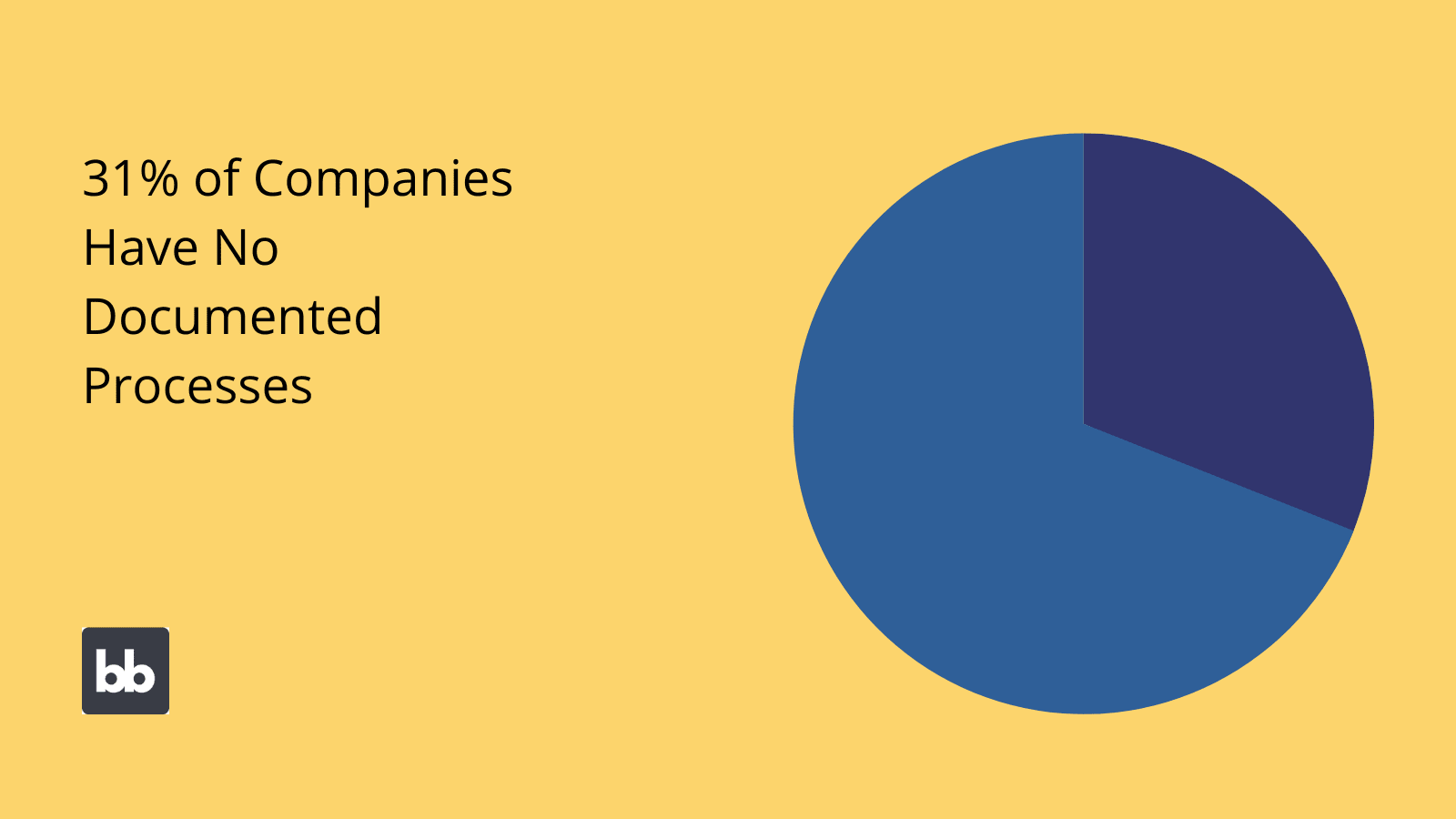
(BP Trends)
Check out our ultimate guide to business process management to find out more about how this works in practice.
Do you actually need dedicated business process management tools?
Another crucial question is whether a vendor needs to bill its product as BPM software for it to be a viable solution.
Not necessarily.
For example, you might already have a raft of business intelligence, automation, app building, and resource planning tools, meaning that you already have the technical capacity to meet your BPM goals.
Similarly, within a specific process or business vertical, existing platforms might easily provide the functionality you need but be currently underutilized.
Alternatively, it’s common that extra tools are needed to make the most of your current platforms, whether or not these are explicitly billed as BPM software.
What benefits do BPM tools bring?
Before we get any deeper into the specific tools you’ll be choosing from and our recommendations, let’s take a step back and think about some of the benefits of business process management software.
These span a huge number of issues from boosting efficiency to helping safeguard security, compliance, and continuity.
Here’s what you need to know.
Efficiency
Efficiency is a measure of how easily you can carry out your processes, either in terms of the time taken, the effort required, or the resources incurred. The role of technology here is well documented, so we won’t go into extraneous detail.
The important thing is that business process management tools of all stripes reduce or even eliminate the burden placed on your employees. The takeaway is that the best BPM tools empower you to streamline processes, thereby achieving maximum profitability.
Take a look at our guide to business process optimization .
Consistency
Another key benefit of using process management software to replicate human actions is that we can improve the consistency of our outputs for a given set of inputs. Essentially, we’re applying business rules more stringently.
This removes individual discretion and the possibility of human error. Therefore, no matter which employees are involved in a process, we’ll always be confident of getting the same results.
Accuracy
Accuracy is more focused on ensuring that our employees provide the right inputs at the right time. This could be data entry, initiating automated actions, or making decisions based on defined business rules with a process.
Inaccuracies can stem from a couple of different issues. Colleagues might not know the correct action to take in a given situation or they might simply make a mistake and do the wrong thing. By tightly codifying processes, BPM tools help to mitigate both possibilities.
Oversight
Your choice of BPM tools also greatly impacts the degree and granularity of oversight you can achieve in processes. Again, we can think of this at a couple of different levels. One is monitoring how your employees adhere to your processes, including with automation logs.
Another is analyzing your processes against different KPIs. For instance, using dashboards and other visualization tools to measure and present key metrics, including costs, productivity, and other goals.
Resourcing
Resource allocation is a perennial challenge. Technology is a core part of the solution. With the right business process management tools, we can do more with less, thereby diverting resources to the most profitable and productive avenues.
So, the culmination of the benefits we’ve seen so far is that we can carry out tasks faster, more cost-effectively, or often both.
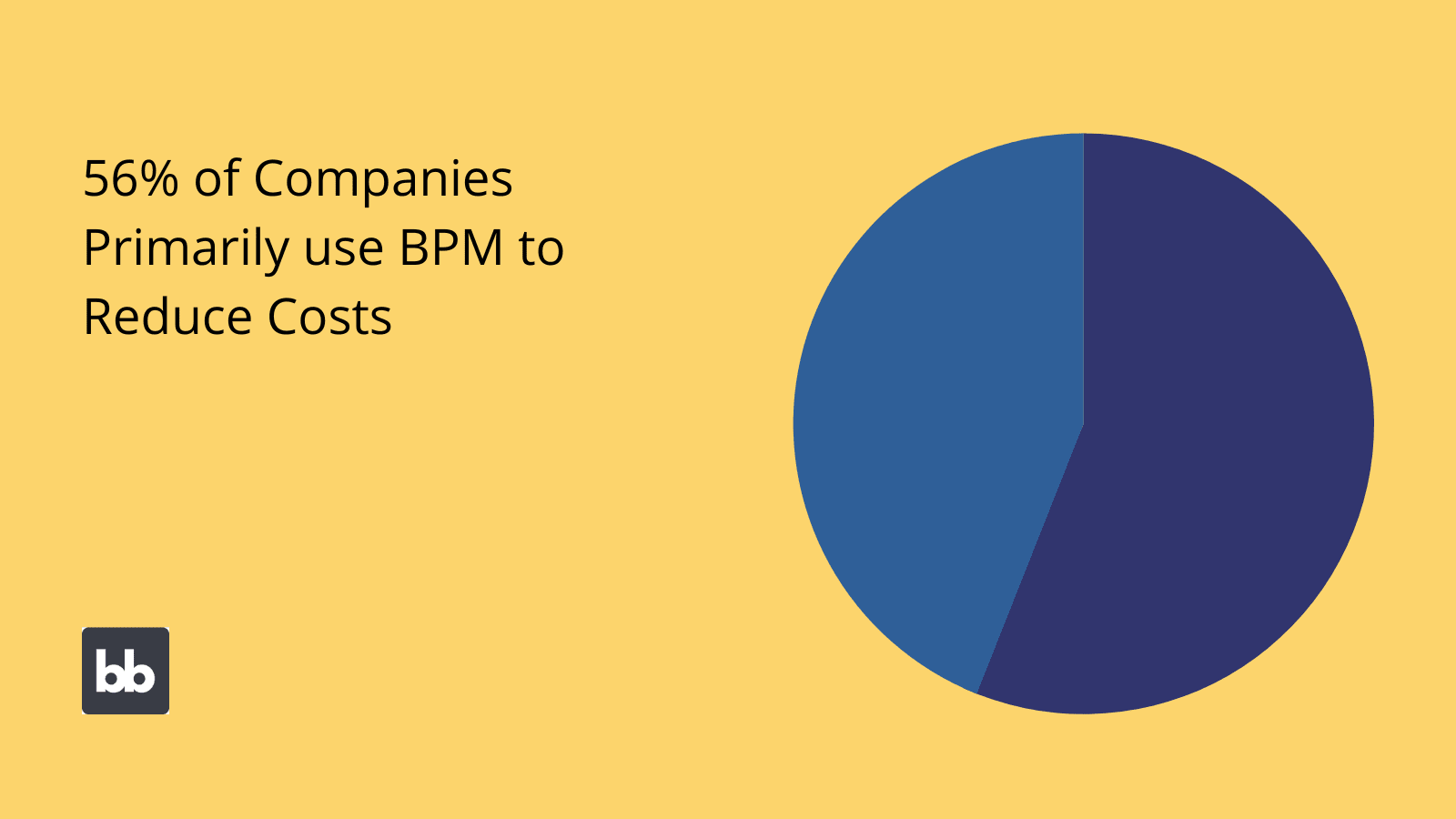
Compliance, security, and process-adherence
Finally, BPM software aims to simplify our compliance efforts and mitigate against security threats. On the one hand, this is tied to specific functionality and features within particular tools.
On the other hand, providing users with tools that prioritize accuracy and oversight greatly reduces the risk of non-compliance or security breaches by human error and malicious actions alike.
Categorizing business process management tools
Before we come to our specific recommendations for 2023, it’s worth thinking more concretely about the core functionality of different kinds of platforms you’re likely to use for business process management.
We saw earlier that there’s a lot of variety here across the scope, scale, sophistication, and use cases of different tools.
Therefore, before going any further, it’s important to distinguish between the different categories of tools that we can look to.
Let’s go!
Process monitoring and analysis
First up, we have solutions that aim to help us make sense of how our processes perform in the real world. This can range from discrete dashboards to full-on business intelligence platforms.
The goal is to make it as easy as possible to determine what’s working within our processes and what can be improved. Depending on your specific situation, you might opt for an off-the-shelf solution or you might need to go custom.
Check out our guide how-to guide on business process analysis .
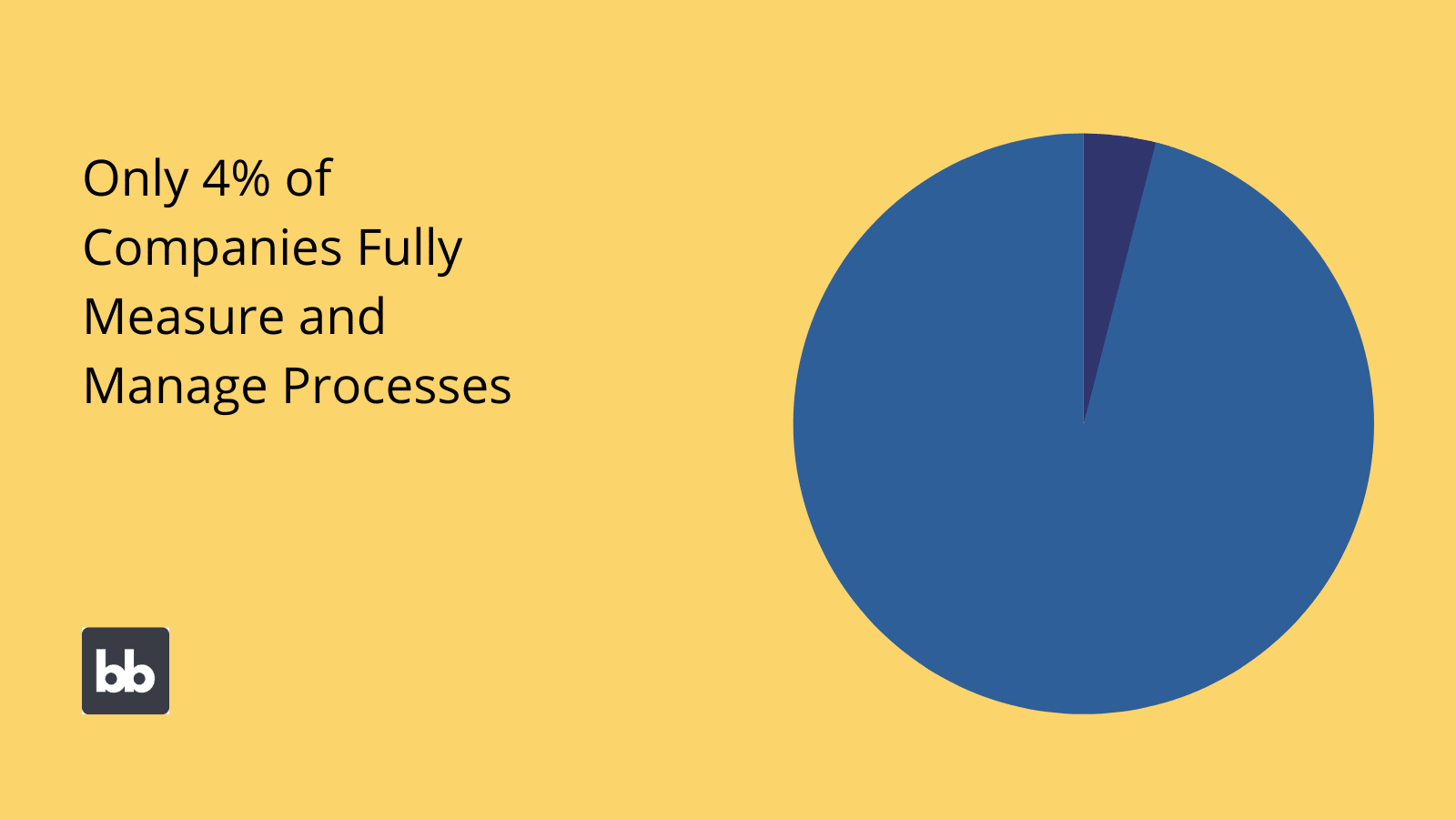
Check out our in-depth guide to deciding when to build vs buy software for more information.
Process mapping
Next, we have process mapping tools. Basically, this means anything that you can use to document and visualize the architecture of a process - either in its current state or to model improvements.
Whether you need a dedicated platform for this is often down to personal preference. Often, ordinary diagraming tools will be more than sufficient. Other times, you might want specific functionality that these can’t offer.
Automation and integration platforms
BPM and automation platforms are closely intertwined. For the most part, what we’re talking about here are tools that allow you to configure automated actions between connected platforms.
The goal is to help us build streamlined processes across our software stack, by eliminating bottlenecks, manual import/exports, delays, and other issues. Of course, automation also goes a long way to helping us improve consistency and cut out labor costs.
Internal tools
Internal tools have a massive role to play, even if they aren’t formally considered BPM software. For the most part, these are custom tools that we use to manage a specific, discrete task or set of tasks.
The difficulty here is that internal tools are, by their nature, bespoke, so it’s hard to generalize. One common point that we can make is that you’ll almost always have to build them yourself. Check out our guide to internal tools for more information.
‘BPM software (BPMS)’
We also need to examine larger-scale platforms that aim to position themselves as full-scale business process management tools. Nowadays, these kinds of solutions are a huge and growing market.
We haven’t put BPM software in air quotes to be glib. Only, we know already that what matters isn’t whether a particular vendor calls their platform a BPM tool, but whether it actually helps you to streamline your operations.
We’ll check out a few examples of BPMS platforms a little later, along with their respective challenges and benefits.
Low-code platforms
Finally, we’ve got a slightly newer development in the form of low-code platforms. These are tools that are designed to make building custom applications faster and easier. This is an exploding segment at the minute.
This is a complete seachange in the way that businesses build solutions as part of BPM.
There’s no getting around the fact that improving processes inevitably leads to increasing demand for digitalization. In turn, this places an ever-greater burden on your IT team to deliver.
In the context of a global shortage of talented developers, this gets very tricky, very quickly.
Low-code development is the natural solution to this problem. By empowering developers and less-technical colleagues alike to build apps in a fraction of the time, we can achieve fast, profitable, and effective process management.
5 business process management tools to check out
With a thorough grounding in what the business process management tools market looks like, it’s time to check out some of our top picks for 2023.
Since we know that process management tools vary greatly in their scope, core functionality, and use cases, it’s worth looking at a representative range of options, taking in the key classes of solutions available to you.
With that in mind, here are our top picks from across the market, in no particular order.

Zapier
Zapier is, first and foremost, a process automation platform. In fact, for many businesses, it’s the process automation platform. Basically, Zapier is built to make it as easy as possible to configure automation rules, between various existing tools.
For process management, this is invaluable. Not only does it enable us to streamline and regularize repeated tasks. It also has the potential to greatly cut the cost of transformation, by allowing us to leverage existing platforms to greater effect.
Zapier also offers additional, albeit limited, functionality for building simple interfaces, applying data transformations, and implementing business rules. All of this is contained in an intuitive, flow-chart-style interface.
Check out our Zapier integration page to find out more.

Oracle
Oracle offers a much wider suite of business process management tools, aimed primarily at large-scale transformations in an enterprise context. This includes tools for process analysts and developers alike to carry out all manner of related functions.
So, using Oracle as a BPMS, you can analyze existing processes, model new ones, automate tasks, provide user interfaces, analyze adherence, and more.
As you might expect, you’ll also enjoy a high degree of integrability with Oracle’s wider ecosystem of resource planning, supply chain, data management, infrastructure, and hardware solutions.
Take a look at our Oracle integration
page for more information.
Dynamics365
Although not strictly a BPMS solution, Microsoft’s Dynamics365 is another suite of tools that is central to many businesses’ process management efforts. In fact, it’s more accurate to think of Dynamics as an ecosystem of separate, but related platforms for various business verticals.
So, we have specific solutions for optimizing processes within sales, marketing, supply chains, resource planning, HR, product, compliance, and more.
Within each, Dynamics offers extensive functionality for simplifying resource flows, streamlining internal workloads, automating actions, and providing superior experiences for clients, partners, and colleagues alike.
However, one potentially major drawback is that you’ll need wider implementation of Microsoft tools in order to get the full effect of Dynamics365 as a BPM tool, meaning that it might not be an effective solution for more discrete or narrow-scoped projects.
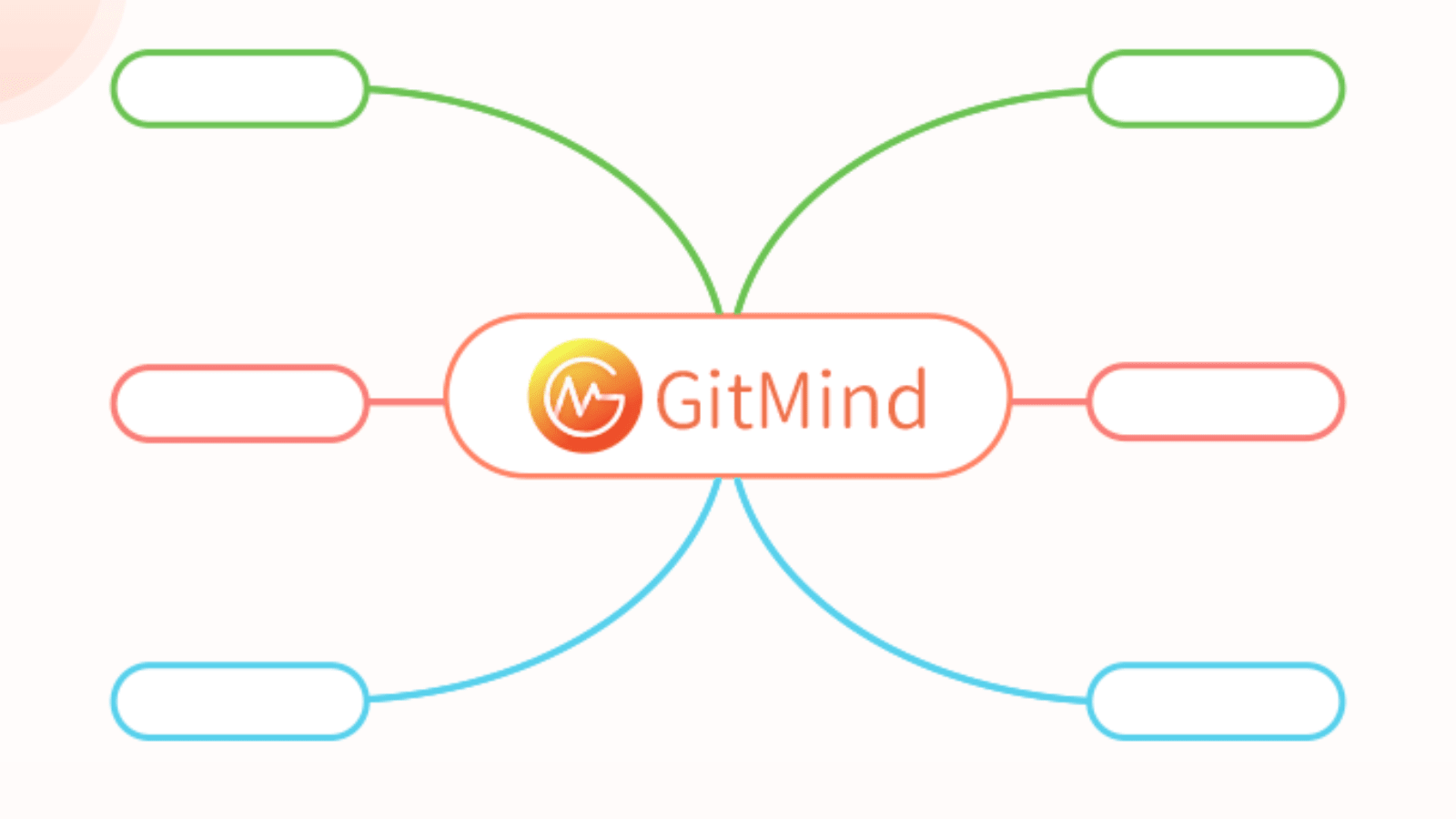
GitMind
GitMind is a world away from these full-spectrum BPM tools. Instead of seeking to do everything, it sets out to provide a free, effective way for colleagues to model, document, diagram, and communicate processes.
In other words, it’s a tool for creating flowchart, swimlane, UML, and sequence diagrams, in a fast, easy fashion.
This is an essential part of any transformation effort.
GitMind also offers extensive templates for common use cases. With a fast drag-and-drop interface, it’s the perfect solution for brainstorming ideas, collaborating with colleagues, and thoroughly mapping all kinds of processes.
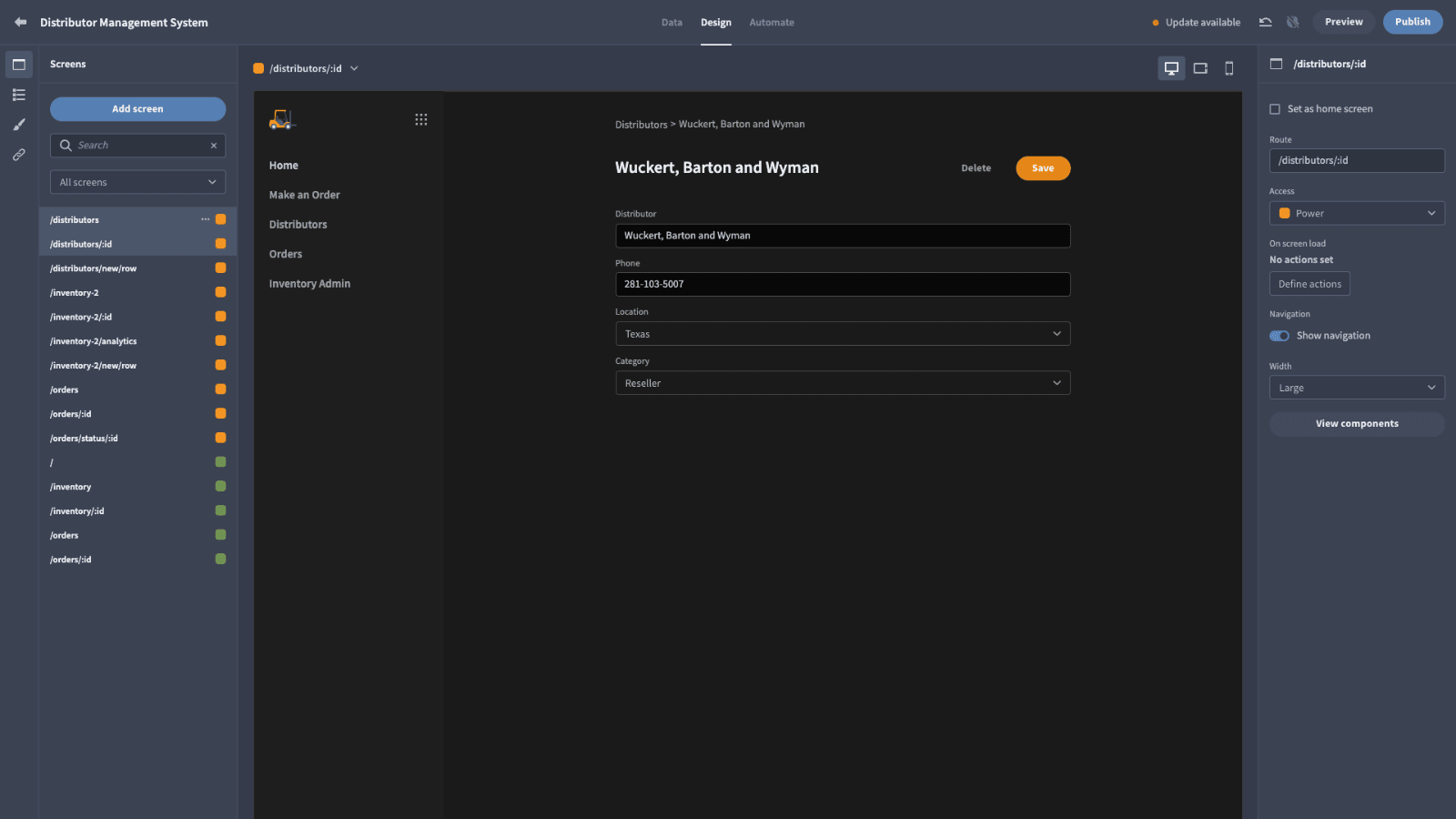
Budibase
Finally, we have Budibase. Our open-source, low-code platform is trusted by tens of thousands of businesses across the globe to build superior applications, in a fraction of the time.
We saw earlier how low-code development is changing the landscape for businesses that need custom tools as part of their BPM efforts.
Budibase is leading the pack.
It’s the ideal solution for developing secure, professional, and performant web apps, in minutes, rather than months.
We’re committed to the idea of simplicity by design, but extensibility when you need it. This makes Budibase the perfect solution for professional developers and non-specialists alike who need a better way to build tools internally.
Build streamlined internal processes with Budibase
Let’s take a closer look at what makes Budibase tick.
Fast, intuitive app design
Budibase vanquishes development backlogs. With a vast library of reusable components and blocks, autogenerated CRUD screens, intuitive design tools, and extensive customization, it’s the perfect way to build professional interfaces, with minimal coding skills.
Check out our features overview to find out more.
External data support
Budibase is firmly ahead of the pack for external data support. We offer dedicated connection UIs for SQL, Postgres, S3, Airtable, Oracle, Mongo, Couch, Arango, Google Sheets, REST API, and much, much more.
We also offer our own internal database. Check out our ultimate guide to web app data sources .
Process automation
We already know that automation is almost synonymous with BPM. Budibase’s built-in automation editor is the perfect way to implement business logic, integrate tools, define rules, and process data, in an easy flow-chart-based interface.
Check our ultimate guide to business process automation for more information.
Self-hosting
Enterprises and other security-focused organizations love Budibase for our extensive support for self-hosting. Deploy to your own infrastructure with Kubernetes, Docker, Digital Ocean, and more for complete control over your tools.
We also offer Budibase Cloud, our proprietary hosting, for quick and easy deployment. Take a look at our pricing page to learn more about both options.
Custom plug-ins
With Budibase 2.0, we’ve launched custom plug-ins. Build your own components and data sources and leverage them across all of your Budibase tools. Use our dedicated CLI tools to extend Budibase however you need to.
Check out our plug-ins documentation to learn more.
RBAC
Budibase offers fully flexible role-based access control, for maximum security, usability, and efficiency. Configure roles and grant access across individual data sources, queries, screens, or components.
Take a look at our article on how to implement RBAC .
50+ free app templates
Budibase offers exceptional development experiences for a huge array of different use cases and application projects.
But don’t just take our word for it.
We’ve also created more than 50 fully customizable, deployment-ready, free app templates to get you started.
To start building tools the smart, easy way, sign up for Budibase today.
Take a look at our ultimate guide to business process management .